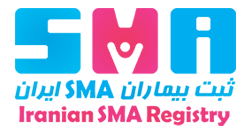Instruction
To register a case in Iraniansma.ir you should first become a member by creating an account in site.
1. Please go to Iraniansma.ir
- You should complete your required information and then you received approved email by SMA administration then using your username which is your email address.
3. Upon entering the website (Registered as Physician), you‘ll arrive at your personal webpage, in which a record has already been created for you. Then click on “Questionnaire of SMA” and start entering your case information.
4. You should enter your case information in 16 stages including: Enrolment, Demographic, Living status, Genetic diagnosis, Clinical observation, Scoliosis, Motor function, Wheelchair use, nutrition, Pulmonary function, Therapies and medications, Hospitalizations and co morbidities, Clinical research, Motor measures, Patient-reported outcomes (PRO), Electrophysiology and biomarkers. At the end of each stage please use “save” or “Save and continue” buttons before you leave. If you have to leave your computer half way through any stage, the link has been shown that you should enter your email address for receiving the saved link. Then to complete the form in another time by clicking on the link that has been sent before, so you can complete it later when you click on this link (obviously you should log in when you want to click on the link) - All entered information will be saving upon approval of the registration by SMA administration team.
6. Please note that: Once the registration of a case is approved in Iraniansma, you will no longer be able to delete the case. - It should be noted that the information of each patient will be available only for their physician and data security for patients and physicians is a rule in registry process.